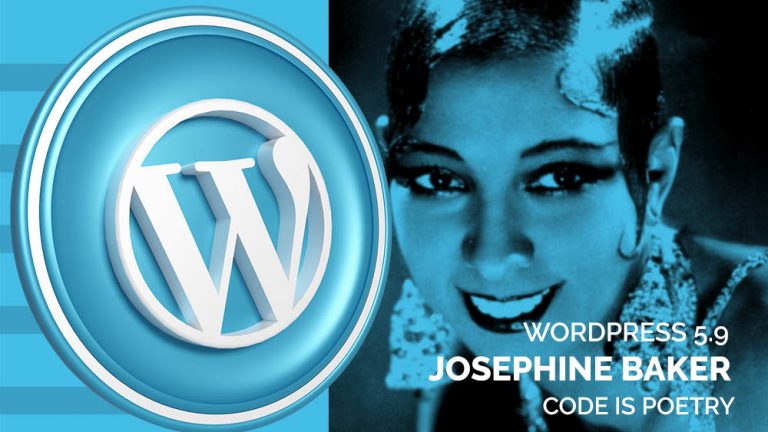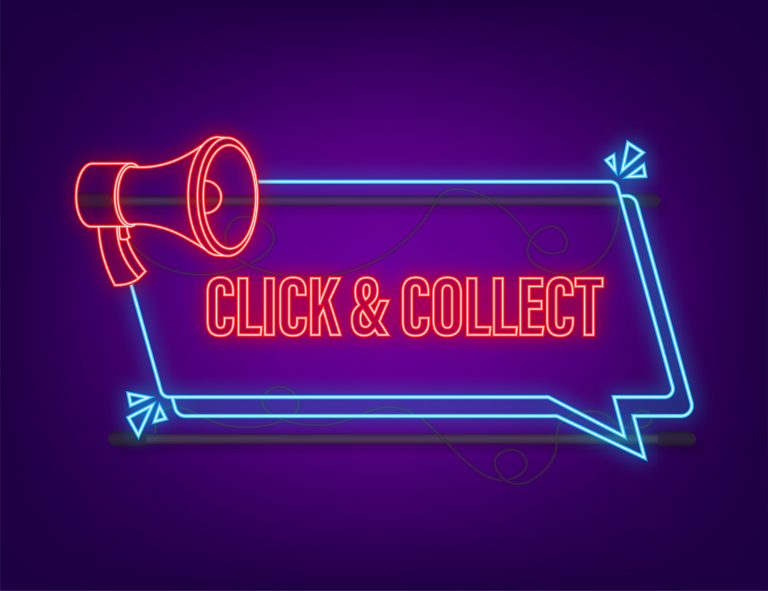The brand new version 5.9 of the web content management tool WordPress, the world’s leading CMS was launched on January 25, 2022.
Code name “Josephine”, in honor of the famous international jazz singer Josephine Baker. A few words about Josephine Baker 😉
“A lifelong civil rights activist, Josephine Baker believed that all people could live in harmony, just as the different instruments in a jazz band blend together to form a whole. Fire up a playlist of your favorite music service and enjoy her famous renditions of “You are the greatest love,” “Loveless” and “Love is a Dreamer” while discovering all the features of this brand new WordPress version.” Source : Official WordPress website
Let’s get back to the topic at hand, even though music and jazz is important!
WordPress 5.9 will continue to build on the site editing features previously introduced in WordPress 5.8.
But this new version of WordPress adds many more features to the user experience of site editing and content updating. These new features make editing content much easier.
If you’re wondering what’s new in WordPress 5.9, the answer is short: “Full Site Editing” (FSE).
What is “Full Site Editing” (FSE) in WordPress?
But what does it mean and what is its purpose? First of all, “full site editing” is a generic term for several new WordPress features:
Template editing: you can customize the design of posts and pages.
Site Editing: to change the design of your blog, archives or 404 page, as well as the header and footer of your site.
New style management interface: where you can add your own color palettes and change colors, typography and spacing.
A new type of fully editable theme, built with blocks of course!
The common thread in “FSE” is that all of these new features in WordPress 5.9 now use “blocks” to create your website and design pages. The notion of “Full Site Editing” also brings new tools to developers.
The goal is to extend the use of blocks used for content creation, to the rest of your website, in order to bring new customization possibilities to users that were previously only editable using complex code or options and let’s face it, reserved for developers. As a result, WordPress users can more easily modify the design of their site and pages.
In concrete terms, the main benefit is that you can now edit and preview your entire website in the editor. You can place blocks wherever you want and then change the style of those blocks from a single interface. This makes ESF a more complete and consistent editing experience.
You don’t need to access different admin pages to change your site title, update your menu, arrange widgets or upload a logo. You can do all of this from within the editor!
A quick look at what’s new in WordPress 5.9

New features in WordPress 5.9 include full site editing, global styles, new content blocks, API development, UI improvements, and much more!
WordPress 5.9 will feature 10 new content blocks. As a reminder, WordPress offers through its powerful Gutenberg editor to edit content (e.g. texts, images and links) using blocks to structure the page and enrich it with features. For the more curious, here are the new blocks:
- Navigation
- Template Part
- Header
- Footer
- Post Author
- Next Post
- Previous Post
- Post Comments
- Term Description
- Archive Title
Another important new feature of the editor is the possibility to create new styles for your theme, which will be applied to your whole site. Just click on the Style icon in the upper right corner of the screen when you edit a post or a page. This allows you to change the overall typography and colors of your website. Magic, right?
Once you’re done, you can choose to save these changes for individual templates, parts of templates, or as a global style for your entire website.
In the same way, you can also change the styles of individual blocks used on your website. Simply click on the Style button, then choose Blocks. You will see a list of blocks that you can edit and customize.
Most WordPress users spend the majority of their time writing content. That’s why each version of WordPress comes with improvements and new features added to the block editor, such as simply moving sections around.
So now users will be able to move sections from the list view of the toolbar. Simply click on an item and move it up or down. It couldn’t be easier!
A new “navigation block” in the site editor can also be used in your WordPress posts and pages. This allows you to manually create navigation menus in your posts or landing pages.
For example, you can use it to create a table of contents with links to different areas of a post.
WordPress 5.9 also improves header control. The header block now allows you to select a header level from a vertical drop-down menu (the famous H1, H2, H3 tags so important in SEO). You also have more options for typography, design, margin and spacing for your titles.
To learn more about the drafting of your specifications and your project to create or redesign your website ?