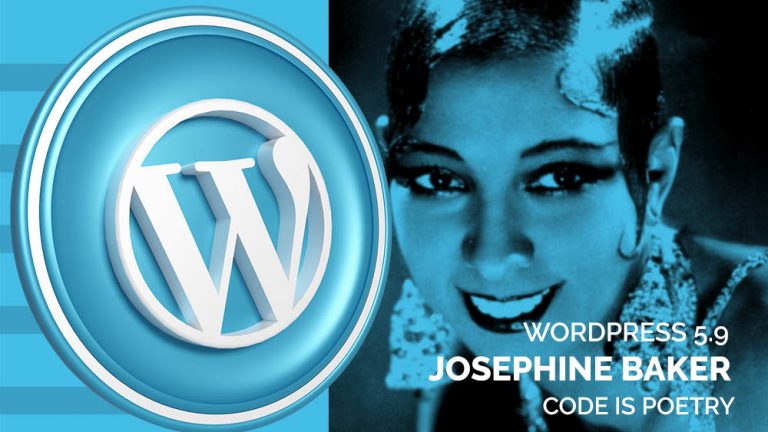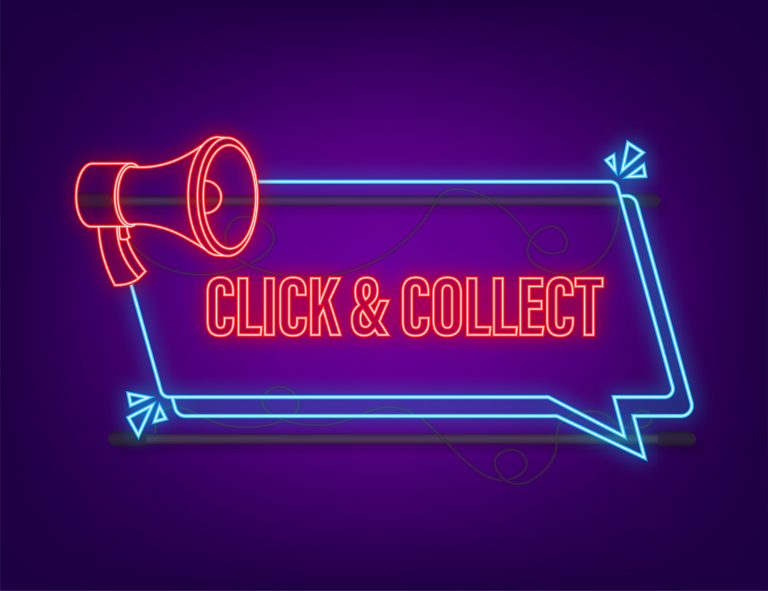In web development operations, one is led to use various software. First of all, of course, development environments, FTP software and web browsers. But there is a whole galaxy of tools that we will use in parallel to prepare files, synchronize teams and plan the project. Office suites are indispensable for all these points.
Excel is an appropriate tool to help web developers as well as webmasters, especially for processing data entering or leaving databases.
Importing CSV or text data into a web database
Excel as a spreadsheet program is suitable for generating CSV or text files.
For complex files, the ideal is to create an input interface on Excel that will generate with one click a CSV or text file that can then be easily imported on the site. This functionality can easily be developed in VBA.
For example, for a site running on the CMS (Content Management System) Magento, if a product contains several characteristics, it is necessary to produce several lines for the same product, corresponding to the different characteristics as well as another line for the main product gathering all the characteristics. A task that is difficult to implement manually, automation, via a macro, proves to be a real time saver for the webmaster who must enter hundreds of new references in a short period of time.
Note that the CSV and text formats proposed by default in Excel are not necessarily adapted to the need. With a macro, it will be easier to fine-tune them and to directly parameterize which data separator to use (comma separator, space, tab, etc.), or the encoding of the file.
To speed up projects and these often very time-consuming data entry steps, it is not uncommon for web developers to increasingly solicit companies specializing in VBA development on Excel such as Officentrale.
Processing data from the Web
As business applications developed on the Web multiply, it is necessary to have adapted and versatile tools when one wants to reprocess and analyze the data entered.
Data exported from the Web is often presented in a raw format that is not very readable and digestible at first glance.
Although Excel often allows a better visualization of these files, it is not always enough to make them usable.
Data reprocessing macros in a simple CSV file are very quick to create and implement. Accompanied by an automatically updated dashboard (summary tables and graphs), the readability of the data is greatly improved.
In the same way, a VBA development on Excel will make it possible to answer various problems such as: data distributed on several files to be compiled, large quantity of data, formats of date or text data unusable without reprocessing, etc.
In conclusion, Excel and the possibilities offered by the macros, make it a powerful and efficient tool for Web developers, Webmasters and users of Web interfaces / applications.