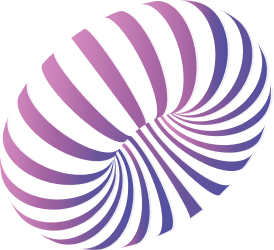The moodboard also called trend board allows you to gather your sources of inspiration on the same creative space. This “moodboard” can be represented as a collage of images, colors, typography or even textures.
It’s a great way to put together a creative concept for a brand launch or to create your visual identity. The moodboard will also be very useful for your graphic designer.
Here are the steps you need to know to create an inspiring and effective moodboard.
The moodboard, a table of inspiration
The moodboard must be representative of your universe, its main purpose is to inspire. At first, you will have to leave room for your imagination and your intuition without any filter to create your moodboard. This one allows you to give an artistic direction and to project yourself. This board represents a summary of your inspirations for your next projects or to identify your brand.
Keep an eye out for inspiration through different artistic trends, magazines or the internet.
Once you have identified your main sources of inspiration, you can start creating your moodboard.
Image monitoring and research
Creating a moodboard is an efficient working method but also a creative experience. Determine a theme and then go in search of everything that inspires you on the subject. You can find inspiring topics on the internet, in magazines or even while traveling.
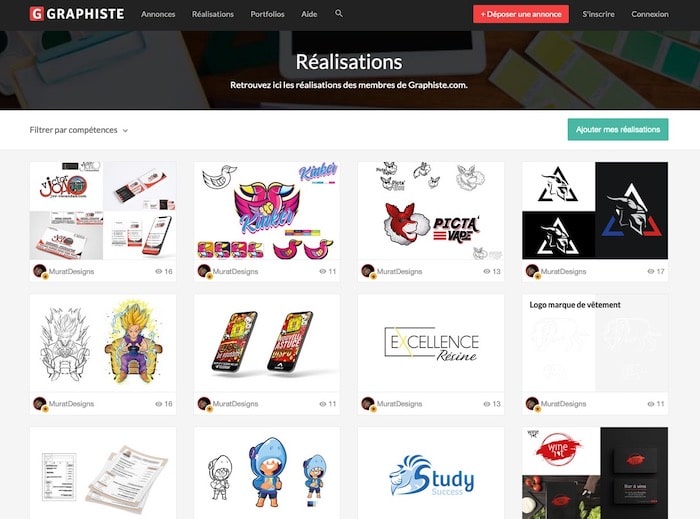
It is possible to find inspiration in any situation and even when you are not expecting it!
Take into account all the visual elements that can be useful to you:
- photographs
- illustrations
- a texture
- colors
- a typography
- a painting
- an inspiring quote
Do not hesitate to consult social networks such as Instagram or Pinterest, specialized in image sharing. Royalty-free image banks are also a great way to find inspiring photos.
Think about it
You can also be inspired by the work of professional graphic designers by consulting their portfolios. You will find many of them on Graphiste.com!
A coherent and harmonious picture of inspiration
Your picture must be coherent and harmonious. You must therefore find common points between all the graphic elements you have selected.
Sort your selection to retain only those images or textures that inspire you the most and best represent the story of your project. 10 elements may be enough to create an aesthetic and coherent moodboard.
If you have trouble sorting, divide the selected elements into three stacks:
- Those who speak to you the most and best represent your project, idea or brand.
- Ideas that you have doubts about but that can still be useful for your project.
- The elements that are ultimately unsuitable.
Get rid of superfluous inspirations that have nothing to do with others and keep the most meaningful documents.
Set a guideline
Once you have sorted through all the graphical elements, you will be able to recognize one or more directions and define the style you will give to your table.
To create a harmonious universe, it is advisable to :
- Select 2 or 3 different colors.
- Choose a few “raw” elements such as a typography, a texture or a pattern.
- Make a selection of images related to your project.
Feel free to add elements by hand such as drawings, a word or a quote.
Important!
Putting words on your moodboard is an important step. In particular, you can give it a title and write a short summary to describe the mood.
Create your moodboard
You can create your inspiration board in different formats :
- A physical moodboard if you like to tinker, glue and draw. For this, you will need materials such as glue, scissors, paper, markers etc.
- A digital moodboard to create with a layout tool like Indesign, Pinterest or Canva.
Once you have selected and displayed all the elements on your moodboard, make sure that it conveys the sensations and emotions you want to convey.
Our advice
Keep white space around each element to air out your creation and use A3 format to create your table.
Display your moodboard
This precious source of inspiration must remain before your eyes so that you can soak it in and make sure it corresponds to your visual identity.
Your moodboard is evolutionary, don’t hesitate to modify the layout, to change an element if you find a more striking one or to remove an image if it doesn’t seem any more adapted to your project.
Print the inspiration board or put it as a background and use it to make your project evolve.
Still hesitating about creating your moodboard? Here are 5 good reasons to convince you. Don’t hesitate to create and use the inspiration board to synthesize all your ideas!