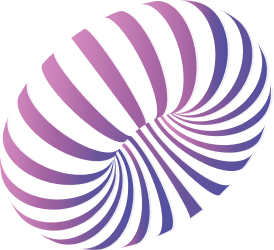- WORDPRESS, THE 360° SOFTWARE
How to start a list of the best website creation software without starting with the most famous! WordPress has 64% of the market share in its sector. Moreover, 40% of the websites on the Internet were created on WordPress. These colossal numbers show that WordPress has convinced a large number of website owners over the years.
Note that WordPress has a special feature. There are two different versions of the software.
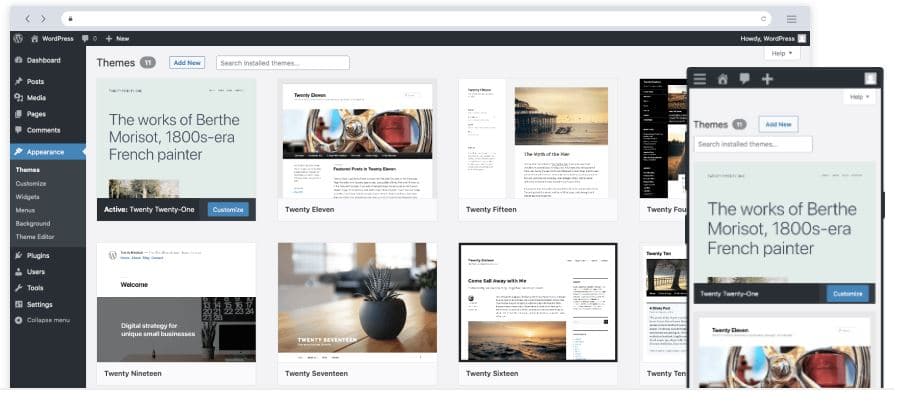
WORDPRESS.ORG
WordPress.org is the most popular software and has a very large number of plug-ins. It is very easy to use, free and even free (open-source). This means that the administrator has full control over his website.
With this version of the software, you will need to purchase your domain name beforehand, but also have a hosting space with a hosting company. Even though it sounds more complicated, this is what we recommend, as it allows you to own (and control) your domain name as well as your hosting.Note that this is pretty standard for most CMS that offer you a lot of control.
THE BENEFITS OF WORDPRESS.ORG
WordPress.org is known as one of the most complete and simple CMS platforms on the market. It allows you to control a multitude of aspects of your website. With this software, you can create a blog, a social network or even an e-commerce site.
This tool offers a variety of usable themes so that you can choose which design is right for you. Many of them will be available for free and others will be paid.
Also, WordPress.org is a CMS that is known to be relatively easy to install, set up and use. If you’re looking to make a relatively simple site, you could probably do it yourself.
WordPress.org has also been able to establish itself as a leader in its market, as the interface is ergonomic and pleasant to use. The support is also recognized as being a quality support for both the core site and the plugins.
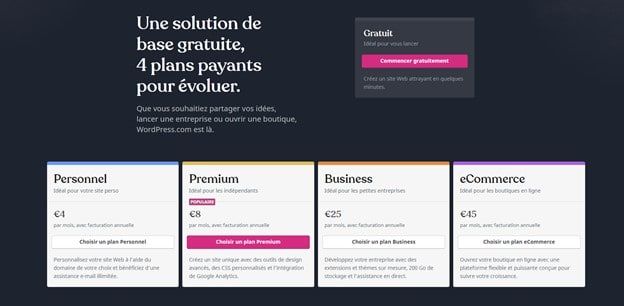
THE DISADVANTAGES OF WORDPRESS.ORG
The major concern with WordPress.org is the security. Many security holes are discovered regularly. Note that since the software is open source, solutions are also quickly found. Keep in mind that if you keep your website updated regularly (at least once a month), you shouldn’t have anything to worry about.
Also, even though WordPress is considered one of the simplest programs in its category, it can be complex to set up if you choose a complex or feature-rich theme. If you ever want to use this platform for your site, but don’t want to set it up yourself, contact us, the majority of our work is done on this software 😊.
Finally, we advise to limit the number of plugins you are going to add on your WordPress.org site in order not to impact too much the loading speed, as it could lower your SEO rankings.
WORDPRESS.COM
WordPress.com is a website hosting service created by one of the co-founders of WordPress.org. Unlike its counterpart, WordPress.com provides you with the hosting of your site and the choice of your domain name directly when you first use it. This makes it much easier for a beginner, but be aware that you are not really in control of your website.
ADVANTAGES AND DISADVANTAGES OF WORDPRESS.COM
This platform also has a free, but very limited offering, which is suitable for owners who want uncomplicated sites. If you really need more advanced features, it is possible, but these will be paid for and at a much higher price than what you could find on WordPress.org. One advantage provided by a paid version of this program is that you can contact customer service and they will answer all your questions.
If you were to compare WordPress.com to another platform, the closest competitor would be Wix.com (discussed below). The advantages and disadvantages of both platforms are very similar.
WORDPRESS.ORG VS WORDPRESS.COM, WHAT TO CHOOSE?
According to the My Little Big Web team, WordPress.org is the best solution to have a professional website. You will be in full control of your website, you will be able to evolve it as your business grows without paying monthly to add plugins. You will be able to upgrade your website from a blog to an online store as needed and optimize your site for SEO, things that are more complex and/or expensive with WordPress.com.
- SHOPIFY, THE REFERENCE IN E-COMMERCE SOFTWARE
In 2020, Shopify was used in 175 countries around the world, with over a million online businesses on the platform. This figure illustrates the power of Shopify in the e-commerce website creation industry.

THE ADVANTAGES OF SHOPIFY
The Canadian software has many advantages. First of all, it has powerful management tools that provide you with detailed and relevant statistics on your website’s activity. Shopify allows you to sell your products on different platforms like Facebook, Amazon, Pinterest and even in physical stores! By choosing this platform, you will help your business grow easily and even internationally, which is a very good point.
THE DISADVANTAGES OF SHOPIFY
The main negative point concerns the SEO, even if Shopify has made efforts for a few years. It is largely possible to position a Shopify website on Google, but you don’t have full control in terms of hosting, which can prevent some actions for SEO. Indeed, many SEO statistics show the interest of it in e-commerce.
Keep in mind that Shopify has become THE reference in terms of E-commerce websites and shopping experience optimization. Please note that nothing that Shopify offers is impossible to reproduce on WordPress.
WHO SHOULD USE SHOPIFY?
Shopify’s capabilities will appeal to many people. Whether you run a large company or are a self-employed entrepreneur, the software will fit your needs.
No matter what industry you’re in or what product you want to sell, Shopify is the ideal solution if you’re just starting out in e-commerce or if you want to get started with a web presence.
- WIX, THE FLEXIBLE SOFTWARE
In 2021, more than 4,565,423 websites were created on Wix. This software is really efficient if your company needs a site with few pages quickly.
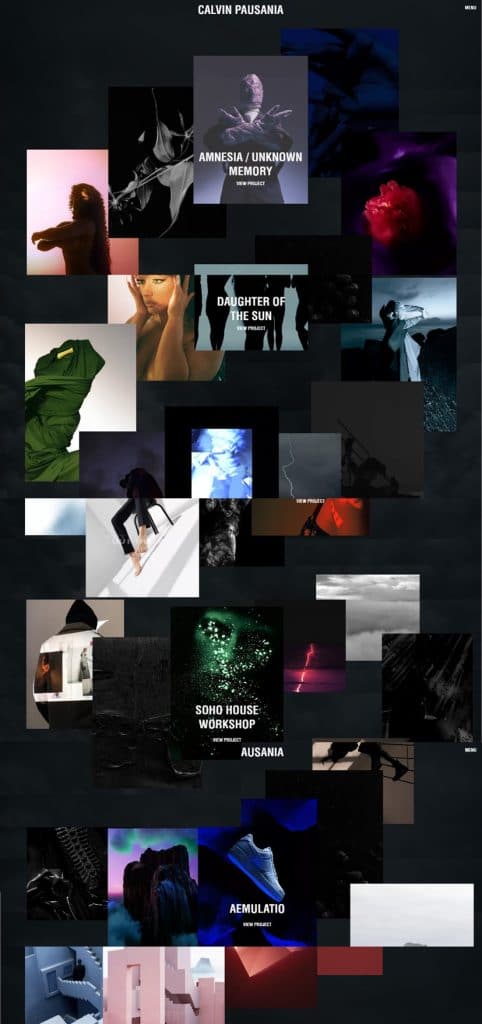
THE ADVANTAGES OF WIX
One of the advantages of Wix is that the HTML5 code is easily integrated and usable by everyone. The website creation platform also offers Flash functionality to facilitate the integration of content such as images, videos or texts. No matter what task you want to integrate, there is at least one plug-in on the platform that will meet your needs (SEO tools, e-commerce, etc.).
THE DISADVANTAGES OF WIX
One of the main negatives of this software is that once you’ve chosen a template, you can’t change it. If you want to change it, you will have to recreate your website. In addition, the customer support is said to be very poor for accounts using the software for free.
WHO SHOULD USE WIX SOFTWARE?
Overall, we recommend using Wix when you are just starting your project. It is a very suitable solution for someone who does not want to invest a lot of money in his website, who wants to test his idea, launch his business, blog etc.
When you want to have more control over the site, position yourself on Google, add features, you will probably have to choose a software that will allow you to be completely free in terms of programming (like WordPress for example).
Here is an example of a website made with Wix.
- WEEBLY, THE DRAG AND DROP WEBSITE CREATION PLATFORM
Weebly is a very popular website creation software, thanks to its very simple system of use. No programming skills are required to create your website.

THE ADVANTAGES OF WEEBLY
The drag and drop system is the main function of the software. This very simple and intuitive tool allows you to create your site quickly. Moreover, the platform handles well the possibility of having a complex site with many pages. You will also be able to add plug-ins to analyze the traffic of your site and also take care of its SEO management.
THE DISADVANTAGES OF WEEBLY
Concerning the disadvantages, like other platforms, the phone or email support will only be available if you have a paid account. Moreover, the software does not have a very good backup system, which can quickly become annoying when creating your site. Finally, the image editing tool is quite bad. You surely have more editing possibilities on Instagram…
WHO IS THE WEEBLY WEBSITE CREATION SOFTWARE FOR?
In terms of use, it’s going to be similar to a CMS like Wix. It’s free software so it’s aimed at an audience that doesn’t have much of a budget. Moreover, the drag and drop system makes it easy to handle so there is no need to go through an agency. On the other hand, the possibilities are very limited in terms of customization, features and SEO.
- SQUARESPACE, QUALITY DESIGNS AND TEMPLATES
Squarespace is a software that can be adapted to your project. It offers many templates with modern and customizable design. It will be very easy to add or modify your logo and especially to change the theme without losing the changes made.
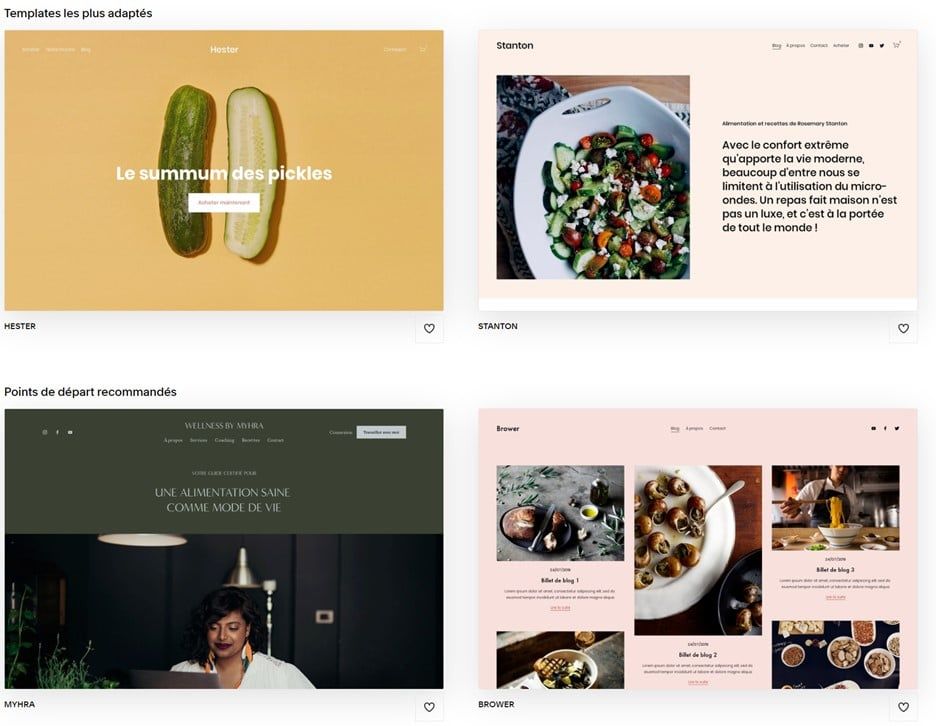
THE ADVANTAGES OF SQUARESPACE
Squarespace allows you to create a showcase or transactional site. Note that the software allows you to manage an unlimited number of products and transactions. This software is intuitive and, unlike some of its competitors, has full technical support. If you want to apply an SEO strategy on your site, it will be possible with Squarespace.
THE DISADVANTAGES OF SQUARESPACE
Regarding the negative points, the software is free, but limited in time. If you use this platform, you will have to upgrade to the paid version at some point. Note that the fees are not excessive whether it is for the creation of a showcase site or an online store. For e-commerce, you will be charged 3% on each transaction, which is fairly standard once you add the transactional option to your site. Moreover, this software does not allow the creation of mobile-friendly sites, which is quite problematic for the natural referencing of your site.
WHO SHOULD USE SQUARESPACE?
Squarespace is a website creation software that can be used for a variety of needs, much like WordPress. The main difference between the two is that Squarespace is an online web design software (much like Shopify, Wix and Weebly) whereas a WordPress website will be built from a hosting that you have to rent. Squarespace is therefore easier to manage the hosting, but it makes you lose control of the SEO.
Here are 4 designs proposed by Squarespace when we entered the information that we wanted a site to post blog posts on the theme of food.
- JOOMLA, A SOFTWARE THAT PROGRESSES
Joomla is a software that allows you to create all kinds of sites, from a blog of a few pages to a business site with complex needs.
THE ADVANTAGES OF JOOMLA
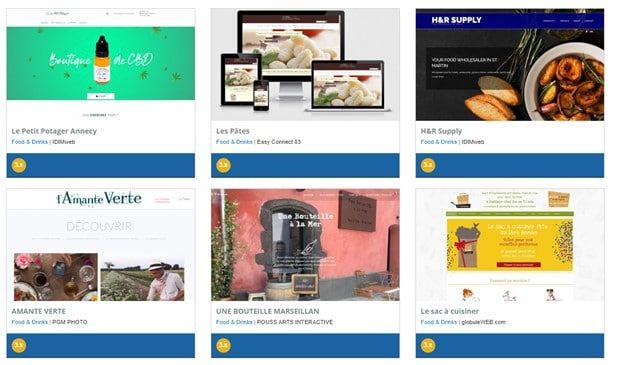
Flexibility is one of the great strengths of Joomla, because it is possible to quickly transform a showcase site into an e-commerce site by adding certain plug-ins.
Since its last version, we can notice that Joomla is more and more focused on the user experience, which is a good point for SEO and search engines. This software is constantly working on new features, unlike other platforms that are content to make a few updates without real novelties.
THE DISADVANTAGES OF JOOMLA
The main negative point is the difficulty of using and learning the software. Its interface is not very friendly and its migration system is rather complex. Moreover, if you want to add specific functionalities to your website, Joomla may not be the best choice in terms of website creation platform, because plug-ins are quite difficult to set up.
WHO SHOULD USE JOOMLA?
Joomla is a direct competitor to WordPress.org. Like its competitor, it is updated regularly, offers a large number of extensions (also called plugins) and a multitude of templates are available. Also, as for WordPress, there are two versions of Joomla, a self-managed and free version (Joomla.com) and another more complete version, the presentation we made concerns the more complete version.
To conclude, you can choose either platform. Note however that Joomla is less popular in North America and that there are therefore fewer programming teams working with this software. In our opinion, being able to easily find a new programmer should be important when choosing your website creation software.
Just like Squarespace, here are some theme suggestions made by Joomla with the term food.
- PRESTASHOP, THE WEBSITE CREATION PLATFORM WITH 3000 PLUG-INS
Here is now the software of Web site creation developed in France: PrestaShop. It is an open source solution to equip your e-commerce site.

THE ADVANTAGES OF PRESTASHOP
This platform allows to manage very easily from its interface the catalog of the products of the site, the orders, the promotions, and also the deliveries. PrestaShop’s strong points: its ability to create designs adapted to cell phones (great for SEO) and its functional richness (numerous themes and plug-ins). Indeed, there are more than 340 features. It is also possible to access localization packs, designed to quickly adapt your site to a new country.
Concerning the pricing, it is an open source model a bit like WordPress so the use of the CMS as such is free. Some plugins are not free.
One of the advantages of Prestashop is the quality of the proposed payment solutions which are considered reliable and secure.
THE DISADVANTAGES OF PRESTASHOP
This software will require you to have strong programming skills as soon as you need to go further. There is very little support and it is not very popular in North America (a bit like Magento). So you may have a hard time finding a team to help you, let alone an affordable programming team.
WHO IS PRESTASHOP FOR?
Considering its qualities and shortcomings, PrestaShop is a software recommended especially for small and medium-sized online stores. Well set up, this platform will be a reliable partner of your company for many years.
Here are 3 websites created on Prestashop :
- MAGENTO, THE EXTENSIBLE SOFTWARE
To continue with the software for creating e-commerce sites, I will talk about Magento. This platform is also open source, and offers many features giving you control and flexibility over your website.
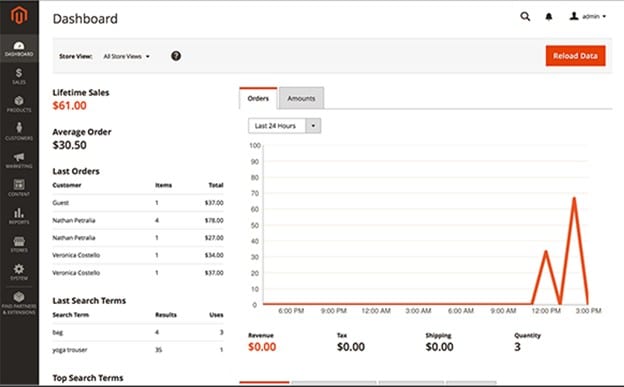
THE ADVANTAGES OF MAGENTO
Magento is known for its scalability. The software allows you to create large product catalogs, but also to manage high buyer traffic on your site. With a little patience, you will be able to modify a large number of parameters to obtain the e-commerce site that best suits your needs. Moreover, the software allows you to open up to the international market, as it allows you to create a multilingual site easily.
THE DISADVANTAGES OF MAGENTO
For its weak points, Magento has some flaws concerning its ergonomics and its ease of use. The software requires computer knowledge in order to take full advantage of its capabilities.
WHO SHOULD USE THE MAGENTO WEBSITE CREATION SOFTWARE?
Since it is the main competitor of WordPress, the target is essentially the same. The software is aimed at everyone, whether you want a blog, a showcase site, an online store, this CMS will satisfy you. It is a little less popular than its main competitor and therefore there might be a little less choice and support, but the two solutions are very comparable.
- WEBFLOW, THE NEW KID ON THE BLOCK
Webflow is the latest software to arrive on the market (August 5, 2013) among those I’m introducing today.
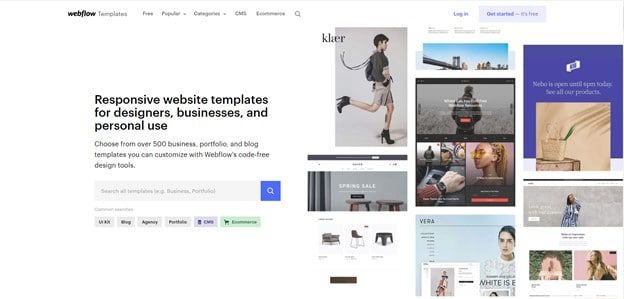
THE ADVANTAGES OF WEBFLOW
This platform arrived late on the market and was able to draw inspiration from solutions that already existed. It is hybrid in that it is fully customizable and does not require knowledge of the code. You will find a content management system, marketing and the possibility to use custom fonts. Webflow boasts of being even simpler than WordPress in terms of use.
THE DISADVANTAGES OF WEBFLOW
Given its many capabilities, this software can be difficult for a novice to grasp. It is therefore possible that if you have more specific needs that require custom developments, you will have to call upon a Web agency.
Moreover, if you want to create an e-commerce site, this will not be possible with Webflow.
WHO SHOULD USE WEBFLOW?
Do you want to develop a website with a custom design and don’t mind spending time learning a new tool? Then Webflow is for you. Indeed, this complex and powerful software is more for people with some experience in website creation than for novices.
On the other hand, even if you are a beginner, the time you will spend to learn this platform will quickly pay off when you will reap the fruits of your patience and your learning.
- GOOGLE SITES, THE CREATION SOFTWARE MADE IN GOOGLE
Google Sites is a software for creating and hosting websites. It is available for free and offers the possibility to create simple and professional websites very quickly.
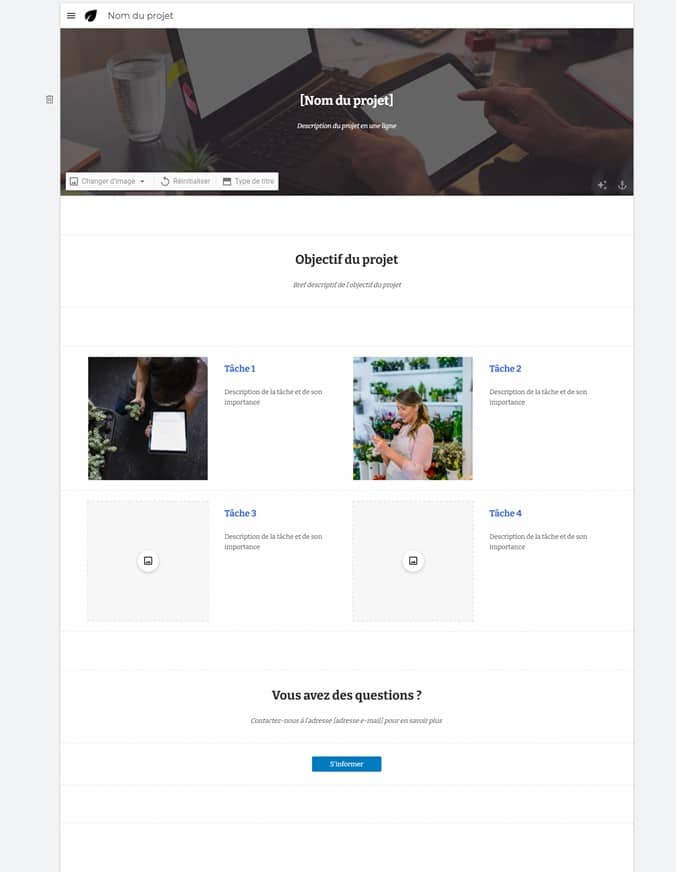
THE ADVANTAGES OF GOOGLE SITES
This tool offers many themes and templates, which integrate perfectly with other Google designs. One of the main advantages will be the ease of linking your website to Google’s services. The ease of use of this tool allows you to create your site without any programming knowledge. That’s pretty handy!
THE DISADVANTAGES OF GOOGLE SITES
The major drawbacks are the mobile compatibility which is very limited, as well as a non-existent customer service. In addition, Google Sites does not offer blogging tools or e-commerce functionalities. These are important points to consider when choosing software, and could be detrimental to your business if you want to develop a professional and comprehensive site.
WHO IS GOOGLE SITES SOFTWARE FOR?
Google Sites is a rather limited software in terms of features and possibilities. It is therefore not intended for large projects or for the creation of an e-commerce site. This platform can be interesting for beginners and those wishing to design a simple and fast site like a portfolio or a basic showcase site.
- JIMDO, CREATE YOUR WEBSITE IN 3MIN
Jimdo software offers you the possibility to create your website in only 3 minutes. It’s a great promise, and I’ll show you the potential impact on the quality of the rendering.
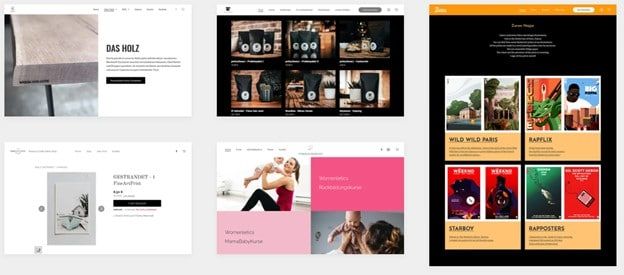
THE ADVANTAGES OF JIMDO
This software has many features, which will make your website a quality one: responsive site creation, possibility to create a multilingual site and additional programming possibilities. Moreover, I note the fact that you can create your site from your tablet or smartphone, thanks to the drag and drop system. It’s certainly not the most practical, but it has the merit of being possible.
THE DISADVANTAGES OF JIMDO
However, the disadvantages are quite numerous. The drag and drop system is quite complex, and could be improved. The number of templates and plug-ins is not very rich, and you may not find what you are looking for in terms of design. We can conclude that the quality/price ratio is far from being the best.
WHO IS JIMDO SOFTWARE FOR?
Just like Google Sites, Jimdo is a limited software that is far from the market leaders.
However, this platform can be useful for people who need a showcase site or a site with less than 10 pages. After this number of pages, you will have to increase the price and it will not be a good value for money.
- WEBLIUM, THE ONE PAGE SOFTWARE
Weblium is an extremely easy to use website creation tool. It is designed to help people create quality websites consisting mainly of one page.
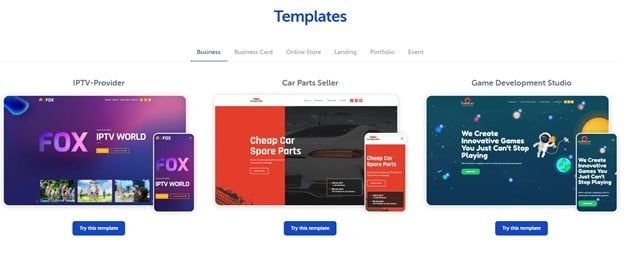
THE BENEFITS OF WEBLIUM
Given its main purpose (to provide you with a one-page site), the platform will be perfect if you want ready-to-use templates that work on all types of devices. In addition, Weblium offers a very good automation of tasks that will allow users of your site to easily answer a form or make an appointment in a few seconds.
THE DISADVANTAGES OF WEBLIUM
This software does not offer an e-commerce module or advanced enhancement capabilities like managing your SEO. If you want an online store, this is not the software that will meet your needs.
WHO SHOULD USE WEBLIUM?
Weblium is a platform for people who want to create a simple and quality website. It is therefore in the same category as Jimdo and Google Sites. Keep in mind that users without design and code skills will be comfortable using this software.
If you want to create a professional portfolio, a blog of some pages or a showcase site, this platform will be perfect for you!
PLENTY OF SOFTWARE TO SUIT YOUR NEEDS
As I have shown you in this article, there are many website creation softwares, each with its own specificities. Depending on your needs, I am sure you will find the one you need among those presented here.
However, if you have very specific needs, which require a professional support, and you don’t want to spend your time creating your website, I strongly invite you to contact a Web agency.
At My Little Big Web, we have created more than 600 professional websites. Don’t hesitate to call us, we will be happy to assist you in your project!