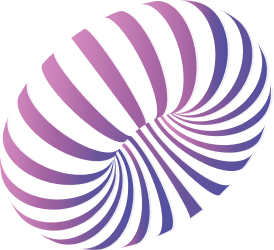From the design of a website to its promotion on the various existing digital channels, through the production of content, images are inseparable elements to any activity on the Internet. In order to represent your brand and your products properly, it is important to choose the right image format to use. Between JPEG and PNG, it’s often a dilemma!
It is necessary to take into account the weight of the image which plays a capital role in the loading time of your pages and information. Sometimes you have to compress images to reduce their weight. However, some formats do not change the quality of the images after compression and others do. So the question is, “which format for which use?”

Jpeg and png: which image format for which use?
Use of the JPEG format
The JPEG format is to be preferred for the following treatments:
a photograph,
a quality image
Indeed, JPEG has a wide range of colors, 16.7 million, which offers optimal rendering, better quality and optimal weight for use on the web. In this same context, PNG also offers good quality. However, the weight will be far too important for the web. The GIF, as for him, is not recommended, because it will considerably reduce the quality of the image.
Using the PNG format
Here are the different treatments where the use of PNG format is recommended:
integration of text in the image,
need for image transparency. This is the opacity of an image. This technique is mainly used to highlight certain graphic elements in the background. It is widely used, especially in logo insertion.
Although these treatments are possible with other image formats, the PNG format remains the only one that offers better sharpness even after resizing the image. GIF can also do the trick, however, its weight is its real limit. As for JPEG, this format is unsuitable for these types of processing, because the image will often be sluggish and sometimes blurred, especially at the edges. Moreover, it is not possible to make a JPEG format transparent.
Using the GIF format
You can and should use the GIF format for the following processes:
Logo integration,
Integration of a drawing,
Integration of an icon,
Integration of a graphic,
Insert animations.
The use of JPEG here is not possible, because these treatments usually require a very important weight.
Optimizing the weight of an image
Image optimization is essential to allow your pages to display faster and more correctly. This action is called compression.
Indeed, in addition to the visual representation, the weight of the image is just as important. The heavier it is, the longer your page will take to load. However, as we mentioned in the introduction, there are formats that do not support compression, such as JPEG, whose quality can change greatly if you choose the right compression ratio. Other formats such as PNG and GIF, on the other hand, generally maintain their quality.
So, to compress your image, there are many tools designed for this purpose. You can use online or offline image compression platforms.
Compression software
Like many online software programs, those for image compression can be free or paid for.
Of course, everyone will want to find a free platform first. Here are a few examples of quality online software to choose from:
The Gimp: this is a very powerful tool and totally free despite its not very easy to understand interface.
JPEG Optimiser is a software in English, designed to handle the JPEG format.
JPEG mini, just like the previous tool, is used to process JPEGs, but on Mac.
Kraker is a compression software in English which processes all formats.
In conclusion, it is important to choose the image format to be used according to the type of processing you are doing. If you have always paid little attention to this detail, you now know what to do and especially which format to choose when you want to integrate your new logo on your site, illustrate your products and your publications on social networks.